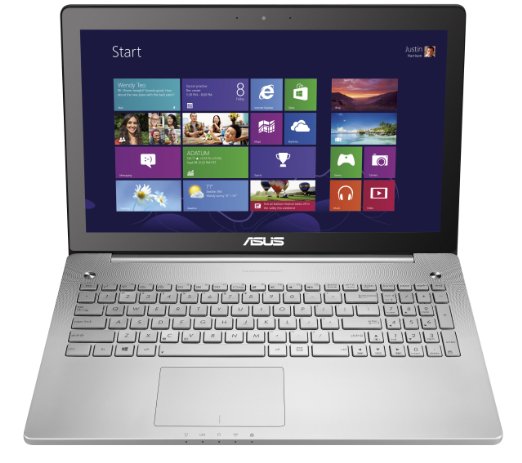
The Asus N550 line is the lightest than all other lines, more beautiful than ever before, power is on the same level, features and battery life are on the top. It goes for a little over one grand and for that kind of money, it’s hardly find anything better for this price, although there are some things that ASUS could have done different on this laptop as well.
Ever since I first tested an Asus N laptop, I’ve been a fan of this family. Its members, while not the best multimedia machines on the market, managed to offer a nearly unbeatable price/features ratio.

High-quality materials with premium finishes make N Series laptops both stylish and strong. The ripple-effect speaker mesh projects artistic beauty and echoes sound excellence, showcasing appealing aesthetics and better audio.
Asus has a new version of the N550 in stores, called the N550JK
It’s identical to the JV tested here, with one major difference: it bundles and Nvidia GTX 850M graphics chip, as opposed to the GT 750M chip on this one. And that translates in better gaming results, as the *50M is closer to the GTX 760M than to the 750M. Even so, I’d expect 10-15% better numbers in most games, so the gap is not impressive.
Overview – exterior and looks
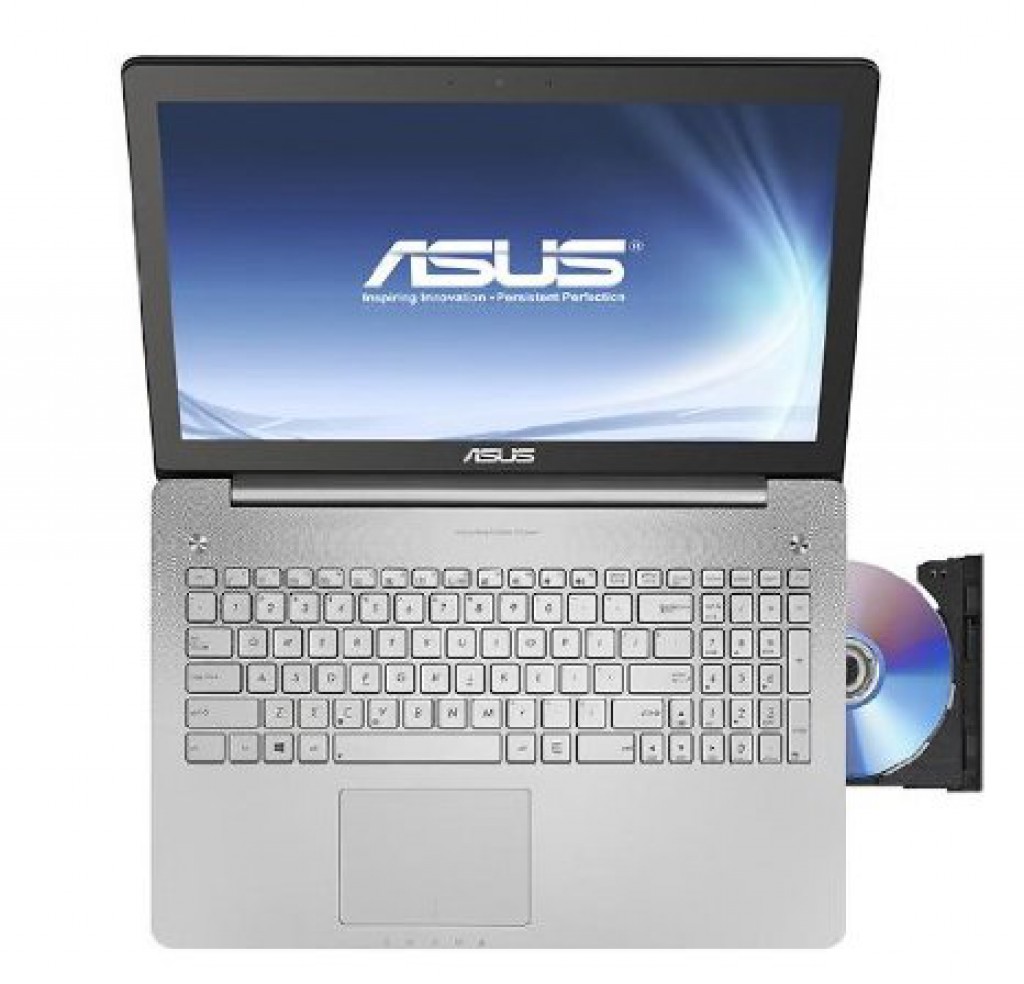 We’ll start with the looks. Asus slightly redesigned the N550 and more importantly, made it thinner and lighter than last year’s model. As a result, while this is not as sleek as an ultrabook, it still is a fairly portable 15 incher.
We’ll start with the looks. Asus slightly redesigned the N550 and more importantly, made it thinner and lighter than last year’s model. As a result, while this is not as sleek as an ultrabook, it still is a fairly portable 15 incher.
The N550 also looks good and feels sturdy, reliable, mainly because aluminum is used for the entire casing. There are some darker sheets of metal on the hood and on the belly, while the silver interior is cast from a solid piece of the same material.
Asus took special care of the details as well. There’s a backlit logo on the lid, the same beveled edges we saw on the bigger N750 and also the same punctured patterns around the two buttons found above the keyboard. The one on the right is the Power button, while the one on the left launches the Asus Console, but can also be configured to launch an app of your liking, if you want to.
Screen
A very good one by the way, that reacted snappy and accurate to my touches. Of course, having a touchscreen brings along the glossy glass on top of the actual panel, with its reflections in strong light, but since the N550 is going to live most of its days inside, that shouldn’t bother you that much.
As for the actual panel, Asus bundles a 1080p IPS one on this laptop (hardware ID: LGD0323 ), the same they offer on the Zenbook UX51. It’s a bright enough display that offers fairly good colors and contrast, so definitely a big leap from the TN screens we’ve seen on Asus multimedia laptops in the past. Of course, most IPS screens come with light bleeding around the edges and there’s some visible on this particular unit as well. You’ll probably only notice this when watching movies flanked by black bars and you’ll eventually grow to ignore it. At least I did…
 Thus, if you own a N56, there’s little reason to upgrade to the N550. But if you’re considering choosing one over the other, unless the older version is a lot cheaper, I’d go for the new N series member. As for how the N550 stands next to its rivals from Dell, HP, Lenovo and others, I’ll hold any judgement until I get to spend at least some time with those.
Thus, if you own a N56, there’s little reason to upgrade to the N550. But if you’re considering choosing one over the other, unless the older version is a lot cheaper, I’d go for the new N series member. As for how the N550 stands next to its rivals from Dell, HP, Lenovo and others, I’ll hold any judgement until I get to spend at least some time with those.
And that pretty much wraps this out. Bottom point, I liked the N550 and I do think it’s a worthy successor for the N56. But I’d love to know what do you guys think about it too. So leave your replies, and questions if you have any, below.
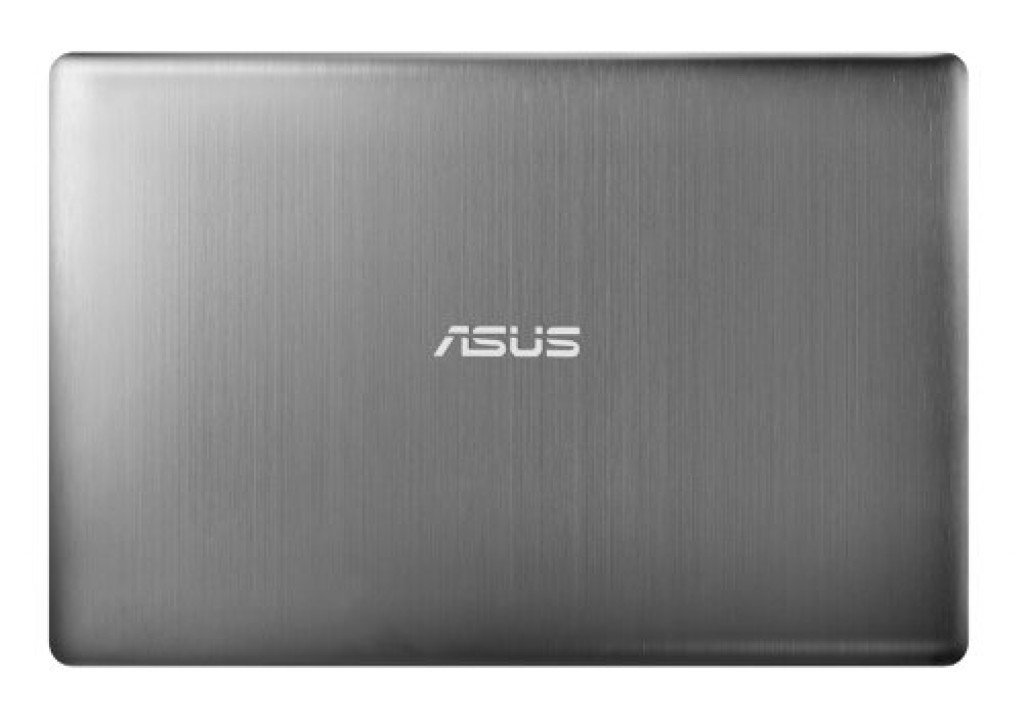






dsfsdgsdgsgsgsg
mvbmbmnvbn